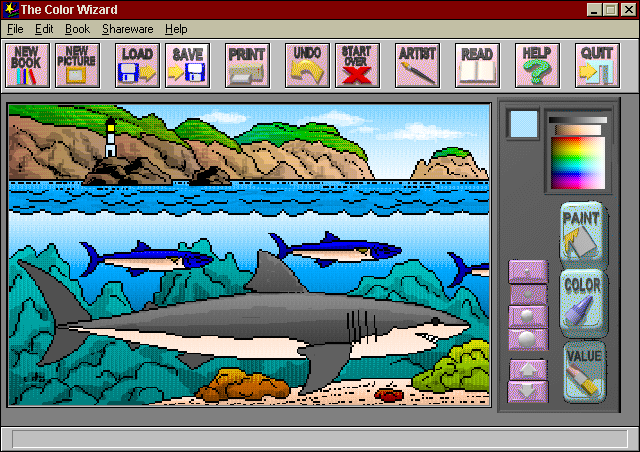
Press the Artist Icon to watch Lance Mumma paint the above picture of The Great White Shark. He explains how to use the Value Tool to lighten the sky to make the clouds. He also uses the Value Tool to add depth to the coral reef. Press the Book Icon to learn about The Great White.
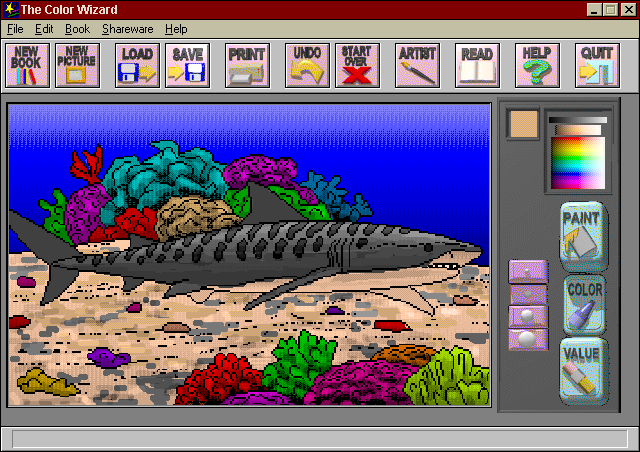
Lance Mumma teaches about light in this picture of The Tiger Shark. He uses the Gradient Fill tool to create the deep blue background. He uses the Value Tool to lighten the top of the shark's body and to darken the bottom of its body to make the shark appear rounded. He also teaches children to use darker colors in the background and lighter colors toward the front to make the shark stand out.
Requires Windows XP, 2000, ME, 98, or 95. Color printer recommended.
The Color Wizard Main Page.